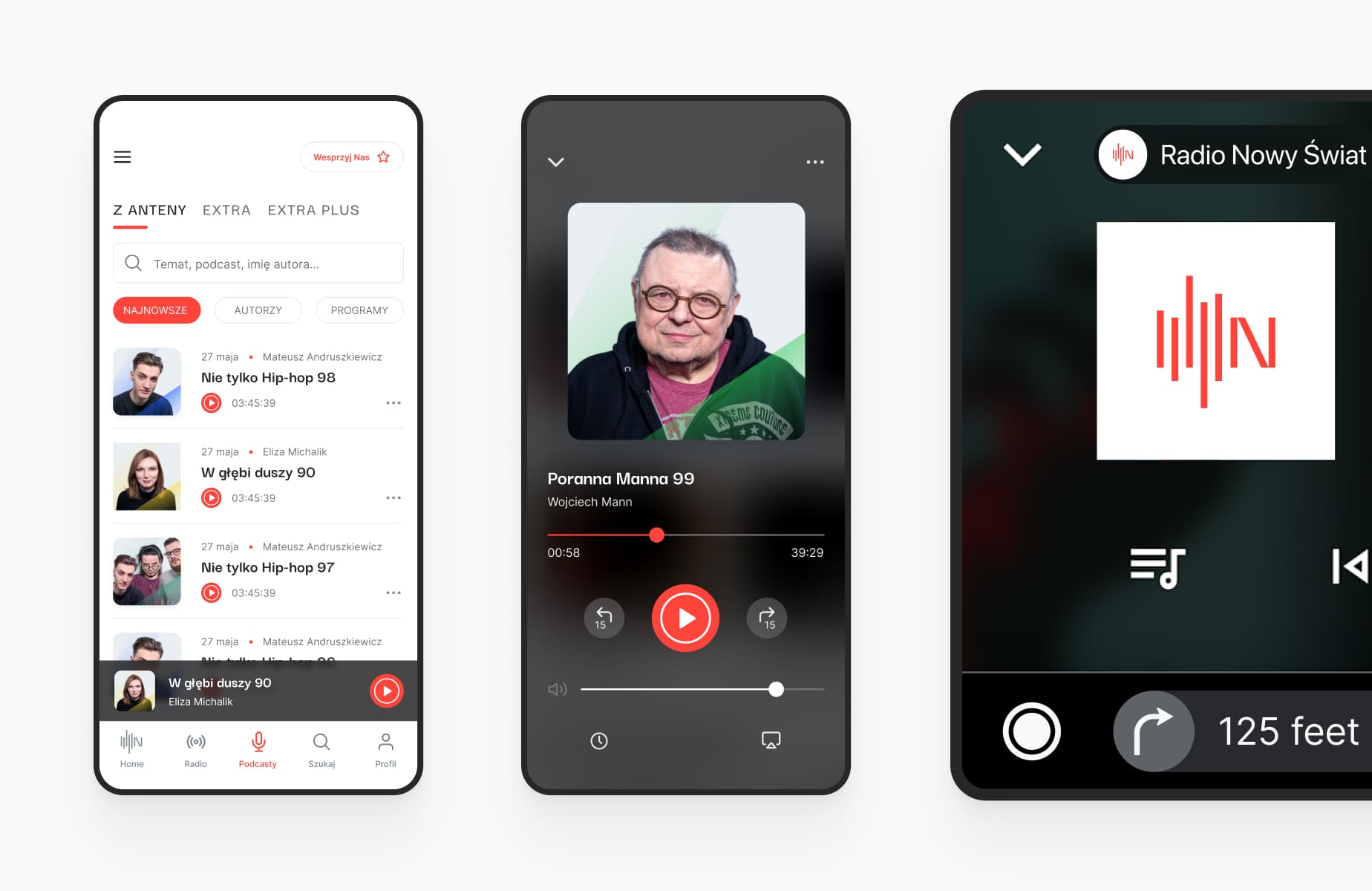It’s hard to imagine a day without technology. Whether you are an active or a passive user, it has become an integral part of our daily lives. Along with digital progress, the landscape of application platforms is evolving and new types of apps are emerging. All of this is aimed at making them more accessible and reliable.
What platform to choose for a new application? Should it be a mobile app, web app or desktop app? Each of these types has its unique features, which are crucial to understand before making a decision.
In this article, we will examine the differences between mobile, web and desktop applications. By analyzing their characteristics, uses, and benefits, we will help you make an informed choice that aligns with the needs of your future users.
Mobile Applications
What are mobile applications?
Simply put, mobile applications are software installed on smartphones and tablets that provide specific services. In recent years, mobile apps have significantly dominated the market. The increase in their popularity is largely a consequence of technological advancements, including improvements in internet access – faster and more reliable – as well as the enhancement of smartphone capabilities. These two factors have contributed to the growth in the number of users actively engaging with various mobile applications.
Mobile apps are typically available to be downloaded and installed from platforms such as App Store and Google Play. They are designed to provide a user-friendly experience on smaller screens and for touch-based interactions.
Mobile applications have a wide range of uses. Some of the mobile app categories are: e-commerce and financial apps, games, social media apps (Facebook, Instagram, Tik Tok, etc.), and all kinds of lifestyle apps, related to diet, sports, fashion, science, or dating.
Technologies for Developing Mobile Applications
What are mobile apps coded in? The technology is determined by the operating system of the device. The dominant systems are iOS and Android. For iOS devices, the programming language is Swift (the successor of the older Objective-C). For Android devices, it’s Kotlin. Older Android apps were built using Java. In practice, it’s rare to create a digital product exclusively for one platform; each system will require a separate code.
Another option, which we usually recommend for mobile applications, is choosing Flutter, a cross-platform technology. The most important thing is that users cannot distinguish whether the application is written natively or in Flutter. However, for the investor, the tangible benefit is that we create a single source code, instead of two separate ones, saving time and money while maintaining high quality.
The above mentioned technologies refer to the front-end layer of the application, which involves those elements which users directly interact with. It’s crucial not to forget that the majority of mobile apps also require a back-end layer responsible for receiving and transmitting the information to the server that is not stored directly on the device, for example: user login details, purchase history, saved routes or playlists.
When it comes to the back-end of a mobile application, the solution we most often recommend is to build it using Firebase. Thanks to this approach, we already have a lot of back-end elements ready, and at the same time we use a stable technology from Google. Thanks to this, we once again save time and money, without compromising on quality. Firebase is especially well-suited for mobile solutions.
Is every application I use on my smartphone a mobile app?
No, not every app running on a smartphone is a mobile app. There are also apps that can be run on smartphones but are not typical mobile apps. Progressive Web Apps (PWAs), for example, are web apps using the browser engine of the device. These apps utilize different technologies and may offer different functional capabilities. Well-executed PWA configuration can provide a native-like experience despite not being a mobile app.
See our mobile application implementation.
Radio Nowy ŚwiatDisadvantages of Mobile Applications
- Cost of development for two platforms: Mobile apps are often developed separately for different platforms (iOS, Android), potentially requiring more resources and time, especially if developed natively. A cross-platform approach can be a solution here.
- If we want the application to be generally available in the App Store and Google Play, it needs to meet the stores’ requirements, e.g. the need to justify the collection of data or the use of specific functionalities within the app. Presence in the stores also entails additional fees and commissions.
- Update approval needed: App updates must be approved by application stores (AppStore and Google Play) before being available to users, leading to potential delays in deploying fixes or new features.
Advantages of Mobile Applications
- Rich functionality: Mobile apps can fully leverage native device features such as camera, GPS, push notifications, sensors, and more. Thanks to this, the application has many elements of interaction with the user, which translates into greater engagement.
- Performance: Mobile apps can offer better performance and faster loading times since they’re installed directly on the user’s device, utilizing its resources.
- Offline access: Mobile apps can work offline or with limited connectivity, providing users access to specific functions and content even without an internet connection.
- Easily found in the stores: Distribution through app stores (App Store and Google Play) provides exposure to a large user base and makes the process of discovering and installing them more straightforward
- User interaction possibilities: Mobile apps can make use of various gestures and interactions such as touch, swipe, scroll, and shake, leading to more intuitive and advanced user interfaces.

Web Applications
Web apps are run from any internet browser and don’t require to be downloaded or installed. To use them, you only need a device with a browser such as Chrome or Safari, which makes them inherently cross-platform. Due to their versatility, they’ve gained huge popularity.
Many companies offer their clients both web and mobile applications. Examples include: Facebook, Zara or eBay. However, in the early years of operation, they only had a web version. Isn’t your situation similar?
There is also a large category of applications that simply work better on a computer and the choice of a web application seems to go without saying. These are usually accounting applications, CRM or ERP systems.
Technologies for Developing Web Applications
Web applications consist of front-end (client-side) and back-end (server-side) parts. The front-end is responsible for the part that presents content and interacts with the user, while the back-end manages the application’s internal functions, logic, data storage, and operations. Both of these parts remain in constant communication. Front-end usually relies on HTML, CSS, and JavaScript, often combined with libraries or frameworks like React, Angular, and Vue. As for the back-end, some of the most popular technologies are: .NET, PHP, JavaScript, Java or Python.
Are websites the same as web apps?
Web apps are run in browsers, so at first glance, it may be difficult to tell the difference between them and websites. However, at a closer look, the distinctions are significant.
Websites are mainly informational and feature static content with accompanying graphics. Interactions with users are typically basic, such as clicking on links or scrolling. Websites load faster than apps. They’re built using HTML, CSS, and JavaScript, with scripts often limited to simple functions like animations or form validation.
Web apps, in addition to presenting content, provide users with specific services and interaction possibilities. These can include: registration, booking, shopping, and communication. They can integrate externally with other services (e.g., payments). Due to more dynamic elements and scripts, web apps might have longer loading times than static websites. Front-end technologies for web apps are primarily based on JavaScript or related solutions (TypeScript, React.js).
Disadvantages of Web Applications
- Limited offline functionality: While more web apps support offline mode, some functions may be unavailable or limited without an internet connection.
- Incomplete device integration: Web apps may have restricted access to certain device functions like camera, GPS, or sensors. This limited functionality can discourage users from engaging with the app.
- Browser compatibility: Differences in browser types can result in web apps not working properly or appearing in the same way on all platforms, especially when using older browser versions.
Advantages of Web Applications
- Versatility: Web apps are inherently cross-platform, accessible via internet browsers on various devices. For end users, this provides convenient access without the need for installation, regardless of the device type or operating system. For app creators, developing and maintaining web apps is usually cheaper compared to native apps, which require separate versions for different platforms.
- Automatic updates: Web app updates are applied on the server side, delivering new features and fixes without needing to install a new version from the user’s part.
- Easily found and shared: Users can easily share links to specific pages within web apps. Web apps are also more SEO-friendly. These two factors help them reach a wider audience.
- Lower hardware requirements: Web apps don’t take up much space and use less of the device’s resources than native apps, as more resource-intensive operations are performed on the server.
- Effortless distribution: Web apps don’t require distribution through app stores, leading to faster and more flexible deployment of new versions and updates.
Desktop Applications
Desktop applications are “computer programs” that are directly installed on its hard drive, operating independently of a browser. These apps are often tailored to specific devices like printers or control systems and are also used for internal business needs. Desktop apps are particularly useful for offline work or utilizing specific OS functions.
The most common desktop application types are: design and graphics software, accounting and transaction systems, point of sale (POS) solutions, drivers, and device control software.
Disadvantages of Desktop Applications
- Inconvenient installation and updates: Desktop applications require installation on user devices. In addition, regular updates are required for users to have access to new features and fixes. The need for active user interaction to download updates can be time consuming and inconvenient.
- Limited Access: Desktop apps are restricted to the device they are installed on.
- Costs: Developing, distributing, and supporting desktop apps can be more costly than web or mobile apps. Additionally, supporting different operating systems can increase costs due to varying environments and libraries.
Advantages of Desktop Applications
- Offline Mode: Desktop apps offer offline functionality, crucial in areas with weak internet connectivity. Users can work and use the app even without an internet connection.
- Full System Integration: Desktop apps can utilize advanced OS features, access files, integrate with system tools, and use peripheral devices.
Summary
Choosing between mobile, web, and desktop applications is a strategic decision involving the analysis of numerous factors. While mobile apps offer convenience and higher interaction possibilities on smartphones, web apps provide easy browser-based access and seamless updates, and desktop apps offer advanced functionality and tailored solutions, the ultimate decision should be based on specific project goals, user needs, and business strategy.