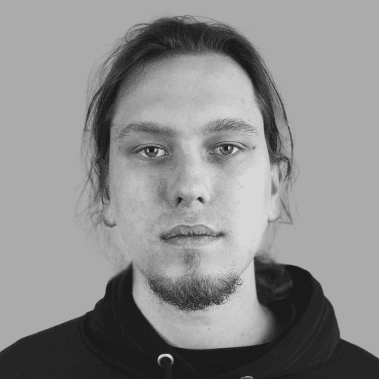If you’re serious about creating a mobile app, you have surely considered Flutter as a development platform. Great choice! It’s a smart move that shows you’re in sync with the latest trends in tech. By picking Flutter, you’ve got the superpower to create apps for both iOS and Android with just one codebase, saving loads of time and effort while ensuring a top-notch user experience on all devices. The good news doesn’t stop here: Flutter comes with lots of tools that facilitate the development process. If it’s easier for the developers of your app, it means it will be quicker and more cost-effective for you. So read on to check our 9 best tools for Flutter app development that will make the process even smoother.
A quick introduction to Flutter
Flutter is an open-source toolkit for mobile application interface programming created by Google. The first official version of the product premiered in 2018 during Dart Developer Summit. Flutter is a cross-platform solution. It allows developers to build natively compiled applications for mobile, web, and desktop from a single codebase. With its fast development cycle, expressive UI components, excellent performance, and ease of development, Flutter has gained widespread adoption among developers.
Basic facts:
- Flutter is an SDK (Software Development Kit) and not a programming language.
- The official programming language for Flutter is Dart.
- Flutter is an open-source platform.
- Flutter allows you to create not only mobile apps but also web or desktop applications for various PC operating systems (Windows, Linux, Mac).
- At the moment, it’s the most popular cross-platform development solution.
Benefits of using Flutter (not just for MVPs)
Because of its fast development process and multi-platform capabilities, Flutter is recommended as a highly effective tool for designing MVP (Minimum Viable Product) projects. It aids with the verification of your business idea and eases market research. Flutter helps with gathering quantifiable data from customer feedback. Furthermore, thanks to the hot reload option, you can quickly verify changes in your application at the development stage. This is important when users pay attention to features that need modification. This will help you check more quickly whether the direction your application is heading in is the right one.
Flutter is an open-source solution. It has complete documentation about the support for developers. Additionally, you can find a lot of feedback from its community, which greatly helps with the coding process.
The next great thing about Flutter is its ability to create UI elements easily. Widgets allow you to add, remove, and merge the parts you wish to include in your design. In Flutter, thanks to its own graphic engine, you control every pixel on the screen, unlike in the native programming languages. Widgets are easy to replace, and you switch their order however you like, and make changes instantly for iOS and Android alike. Flutter also allows you to create complex projects and animated UI elements that will look the same for every platform. It has an option for implementing animation libraries to better support your design. This will give your mobile app a polished and flawless look.
These factors have contributed to Flutter quickly becoming much more than a great solution for MVPs. Its scalability enables the creation of large applications, with a vast user base and multitude of functionalities, while its high performance ensures a seamless user experience. A good example of such a case could be one of our projects, Radio Nowy Świat – a mobile app for a digital radio that mobitouch’s team created in Flutter.
Additionally, along with strong community support, Flutter proves to be a versatile and powerful tool for app creators seeking to unlock their full potential, regardless of the project size.
Top Flutter Development Tools
Now let’s get straight to the point. Below, you will find the Top 9 Flutter Development Tools which are services outside of Flutter that integrate well with it and streamline development work.

1. Firebase
Firebase is a platform created by Google. While not being a Flutter-specific tool, it is commonly used in Flutter development. Firebase can be seamlessly integrated into Flutter applications to enhance their functionality and provide various backend services, such as push notifications, ready-to-use secure authentication, cloud storage for handling user-generated content and media files, analytics to track user engagement, app usage, and user behavior. An important tool within this platform is Firestore – a NoSQL database that stores data in JSON documents. It does not require additional work from another programmer (backend specialist), to develop the services from scratch and complex infrastructure for another part of the project.
Access to the app data and resources comes through Firebase. All you need to do is implement a pre-generated file into your app. There might be instances where you will need more advanced database functions. In that case, the platform has Firebase Functions options.
2. Codemagic
Codemagic has many tools that improve development work, including automation of application publishing processes in test or production environments. They will help you with the smooth testing of your app. In short: the development process will accelerate, and the QA will be more effective.
3. FlutterIcon
Every app needs nice icons. FlutterIcon is a service that enables developers to generate custom icons for Flutter. Thanks to that, the interface looks consistent and neat. This greatly helps navigation for the end-user. FlutterIcon speeds up the process of creating these elements, making it effortless.
4. RevenueCat
This tool handles the administration and management of subscriptions. The service is widely used across different mobile app platforms. By integrating RevenueCat into a Flutter app, developers can focus on building their app’s core functionality while delegating the complexities of in-app subscriptions and purchases to a specialized service. This allows for a more streamlined development process and ensures that the app complies with app store guidelines and best practices regarding in-app purchases. Moreover, RevenueCat monitors and provides insights into various key performance indicators related to app revenue and user retention.
Wondering if Flutter is a good fit for your mobile app? We’re here to help.
Let’s talk5. Melos
Melos is another CLI tool that helps manage large Flutter projects. It is especially useful when all parts of the project are stored in one place (so-called mono-repositories). Melos makes it easy to track and implement code changes, tests, and other tasks such as automatic versioning and publishing ready-made code snippets to pub.dev (a platform with Flutter libraries). It is also useful in CI/CD environments. Although Melos is not built specifically for Flutter, its features are also useful in its development, especially if they contain many different parts that need to work together.
6. Rive
Rive is an interactive tool for real-time animation design. Rive is an interactive tool for real-time animation design. It can create movable graphic elements that react to the user’s movements. Rive provides a user-friendly interface that enables designers to create complex animations and interactions without writing code. The animations and assets created in Rive can then be exported as lightweight, platform-independent files that can be seamlessly integrated into Flutter projects.
7. WonderPush
WonderPush is a push notification and in-app messaging service that can be integrated into Flutter applications. It allows app developers to send targeted and personalized push notifications to users, keeping them engaged and informed about app updates, promotions, news, or other relevant content. Alternatively, you can also use Firebase Push Notifications.
8. FVM (Flutter Version Management)
FVM is a Command Line Interface (CLI) tool that gives developers the ability to easily switch between different versions of the Flutter SDK, ensuring that individual projects use the appropriate versions without conflicts. Working on several projects at the same time will result in using different versions of Flutter. Thanks to FVM Developers can change the Flutter version with a few clicks.
9. Visual Studio Code
Visual Studio Code is a popular choice for Flutter developers. It provides a powerful and lightweight environment for writing code, debugging, and managing Flutter projects. VS Code is free, open-source, and available on multiple platforms, including Windows, macOS, and Linux. It can debug data in the cloud and control the versions of the products. This tool is loved by the whole Flutter community. Visual Studio Code supports intelligent code filing, highlights syntax elements, improves debugging and snippets, code refactoring, and implements the app in GIT.
What about post-development work?
Developing a mobile app is not a closed process. When you have successfully launched your product, it’s time to constantly look after it in the maintenance phase. It’s an important stage that involves ongoing activities to ensure the smooth functioning, stability, and improvement of the application once it has been released to users.
The technology you choose for your app will stay with it forever. That’s why it’s crucial to analyze its effectiveness during both the development and maintenance phases.
Flutter is not a niche technology that could be troublesome when needing to integrate it with other services. It’s dominating the mobile app development landscape becoming its biggest player. If you choose Flutter, you can be certain that you’re covered. With Google behind its progress, constantly developing features that facilitate development work, along with the ever-growing Flutter community, you don’t need to worry that your product will have technological debt or you will have problems finding support. Keep up to date with Flutter’s advancements and use them when developing your app.