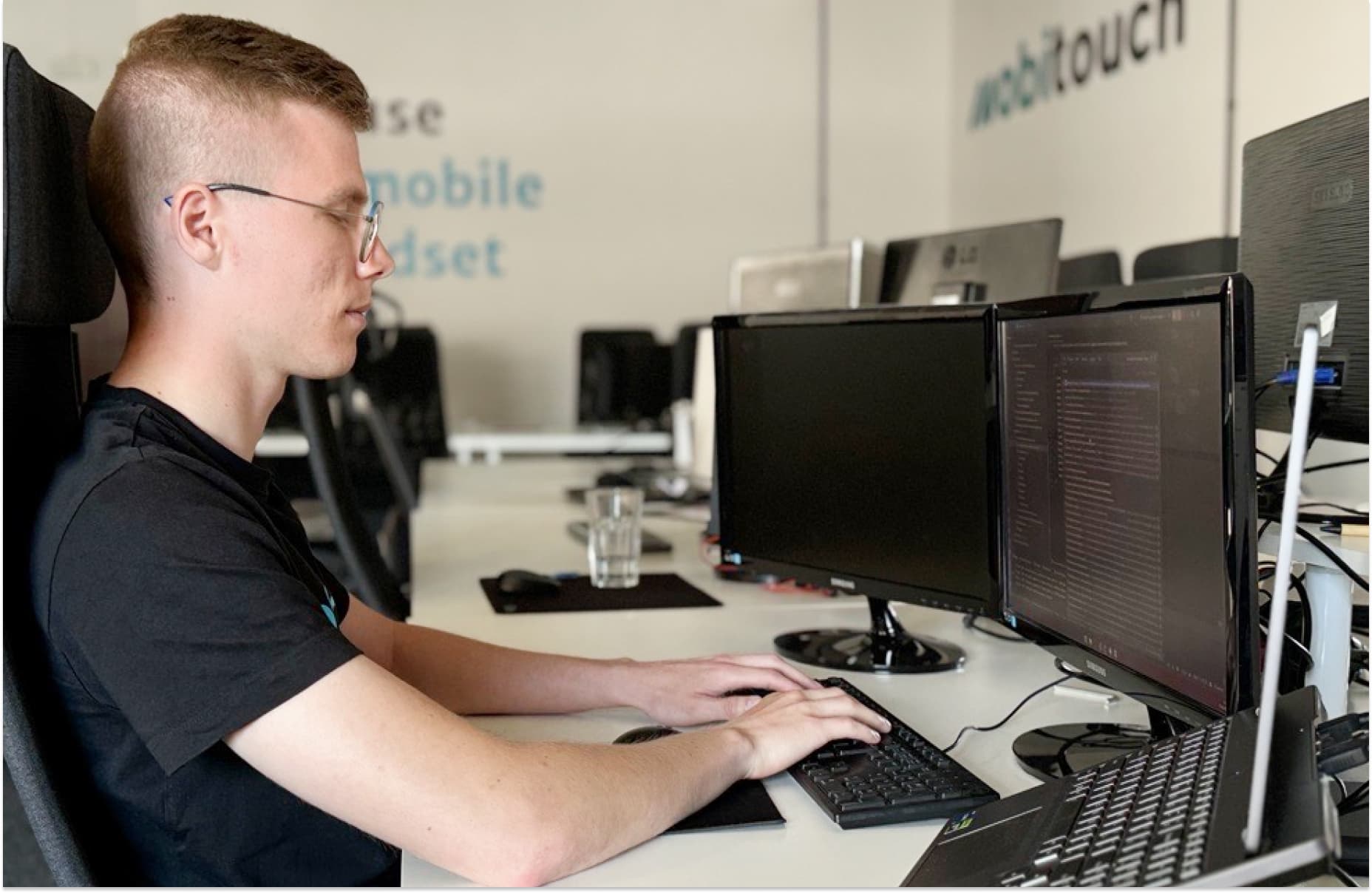More and more companies and startups are using Firebase, a platform by Google, as the backend for their applications. In this article, we will try to answer the question of what exactly Firebase is, what services it offers, how much it costs, and most importantly, whether it is worth using it as the logic layer in your project.
Firebase – What is it?
Firebase is a set of cloud tools and development platforms provided by Google that enable the creation of a backend for mobile and web applications. It is an alternative to building a backend from scratch using technologies like Node.js, Java, or .NET. One of the main advantages of Firebase is that it operates on a serverless model, meaning you don’t have to worry about additional hosting services—Google offers it as part of the package.
Key features of Firebase
Firebase offers a collection of ready-to-use tools that can be selected like dishes from a menu. By using them, you can significantly reduce the time and cost of building an application backend or support the app’s functionality in areas such as push notifications. Below are the most important tools we use at mobitouch when creating apps for our clients.
Cloud Firestore
Cloud Firestore offers a NoSQL database that allows real-time data storage and synchronization. Importantly, data is organized hierarchically, making it easy to manage. Thanks to Firestore, your application will run fast and efficiently, even if many people use it at the same time.
Cloud Functions
Firebase Cloud Functions is a tool that allows you to automatically run code in response to various events, such as database changes or HTTP requests. You can compare it to an “assistant” running in the background, automating various processes. For example, in our Smart Chef app, Cloud Functions enables the user to enter products they would like to use to prepare a meal. In response, the function automatically generates recipes and their visualizations, making it easier to prepare dishes. More information on this topic can be found in our case study.
Do you want to learn how Firebase can help with building your app?
Book a free consultation.Firebase Authentication
Firebase Authentication simplifies the user login and registration process, making it both simple and secure. The platform provides ready-made mechanisms for user management, eliminating the need to build your own solutions. It offers various login methods, such as email, phone number, or social media accounts. Firebase also ensures secure user data storage and integration with other Firebase services, making it easy to create applications with multiple access levels and security features.
Firebase Hosting
It’s a service that enables fast and secure hosting of your web application. Thanks to this, it loads quickly, and users see that it is secure thanks to the visible “green padlock” in the address bar.
Cloud Storage
Cloud Storage allows you to store files such as photos or videos in the cloud, making them accessible at any time and from any device. This makes it easy to manage and share files in your application.
Firebase Crashlytics
Firebase Crashlytics is a tool designed to monitor and report errors in mobile applications, helping to quickly identify and analyze issues. Thanks to Crashlytics, you can track crashes and errors, learn what exactly caused them, and which versions of the application are most prone to problems. Such detailed reports are key for quick response and effective bug fixes, significantly improving application stability and user experience.
Firebase Analytics
This is an analytics tool that helps understand how users interact with web, Apple, and Android applications. It automatically logs events and user properties, offering reports in the Firebase console that support marketing and optimization decisions. It integrates with other Firebase features and allows advanced analysis via BigQuery.
Firebase Realtime Database
It is a database that stores and shares data live, making it ideal for applications such as chats or notifications. Data immediately appears on all devices and works even without the internet. It differs from Firestore in that it has a simpler structure, while Firestore is better suited for more complex applications and large amounts of data.
ML Kit
The tool adds artificial intelligence-based features to applications, such as face recognition, text recognition, or translation. You can use ready-made models or upload your own. It works quickly, even without the internet, making applications more intelligent and useful.
FireCMS – simple content management
If your application needs an administrative panel or content management system (CMS), then Firebase FireCMS is the right choice. It’s a ready-made solution that allows you to edit and manage content in your application without the need to build a dedicated CMS from scratch. In the traditional approach, creating a content management panel would require a team consisting of a backend and frontend developer, analyst, and designer. Thanks to FireCMS, this entire process can be completed by one person, significantly speeding up work and reducing costs.

Flutter and Firebase integration
Both Flutter and Firebase are solutions from Google. Therefore, if you are considering creating an application in Flutter, Firebase gains additional points thanks to FlutterFire. This is a set of tools that connects applications created in Flutter with Firebase. Firebase ensures smooth and secure application operation, offering ready-made solutions for many typical problems. Thanks to the integration of an application created in Flutter with Firebase, developers can quickly add advanced features without writing large amounts of code. Additionally, all changes can be made in real time. This greatly speeds up the application development process and makes it more functional.
How to start working with Firebase?
If you decide to use Firebase in your project, you will need to create an account on this platform and make it available to the developers working on your application. Below you will find out how to do this step by step.
- Creating a Firebase account
Creating a Firebase account is quick and easy. You can use your Google account to log in, and if you don’t have one yet, create a new account. Then go to the Firebase website and click the “Go to Console” button in the upper right corner and log in using your Google account.
- Creating a Firebase project
In the Firebase console, click the “Get started with a Firebase project” button. A wizard will appear to guide you through the process of creating a new project.
Enter the Project Name: Enter the name of your project.
This name will be displayed in the Firebase console and may be used in your application. To proceed to the next step, you are required to accept Firebase terms and confirm that you will use Firebase solely for business, craft, or profession-related purposes.
In the next step, you can enable Google Analytics for your Firebase project according to Google’s recommendation. It is a free and unlimited analytics solution that allows targeting, reporting, and more in Firebase Crashlytics, Cloud Messaging, In-App Messaging, Remote Config, A/B Testing, and Cloud Functions.
If you choose to enable Google Analytics, follow the instructions in the next step to configure this service for your project.
Click the “Create project” button. Firebase will begin the project creation process, which may take a moment.
3. Sharing your Firebase project with developers
In the Firebase console, click the gear icon (settings), then go to “Users and Permissions” and proceed to settings.
Here, you should add members to your project, such as developers, by clicking “Add Members” and specifying their role in your project.
Spark Plan i Blaze Plan
Firebase offers two main plans for users, which differ in features and costs: Spark Plan and Blaze Plan.
Spark Plan
Spark Plan is a free Firebase plan ideal for small projects, test applications, and for people just starting their adventure with Firebase. It’s completely free and includes basic Firebase services such as Cloud Firestore, Firebase Authentication and Firebase Hosting.
However, it has its limitations. Users must adhere to specific limits regarding the number of operations, data storage, and bandwidth. Also, some advanced features, such as extended analytics capabilities and scaling support, are only available in the paid Blaze plan.
Blaze Plan
Blaze Plan is a paid Firebase plan designed for more advanced applications and projects with higher requirements. This plan allows access to the full functionality of Firebase, including additional services and advanced options.
Unlike the Spark Plan, the Blaze Plan operates on a pay-as-you-go model. Users pay for the resources they actually use, which allows for more flexible cost adjustments based on actual consumption. The Blaze Plan offers wider limits on Firebase services such as Cloud Firestore and Cloud Functions, meaning more flexibility and the ability to handle larger, high-traffic applications. This plan includes access to all Firebase features, including advanced analytics, greater data storage capacity, more advanced scaling, and technical support.
Summary
Firebase is a comprehensive tool that accelerates application development by offering integrated solutions. It enables efficient management of the backend, content, and scaling, allowing you to grow your project regardless of its size.